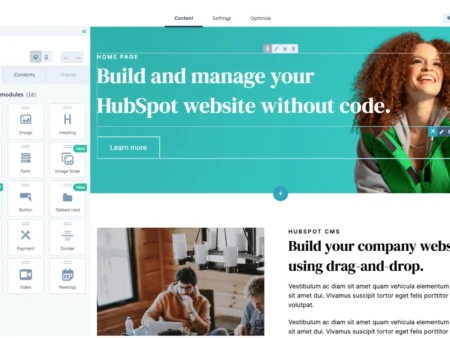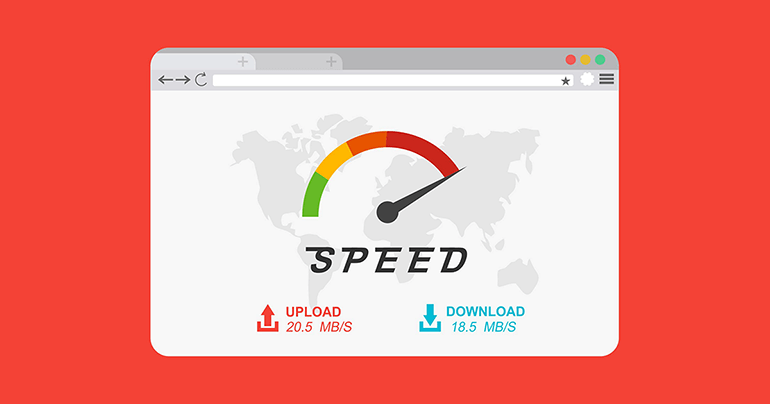
Website speed is a critical factor that affects user experience, search engine rankings, and overall site performance. A fast-loading website keeps visitors engaged, reduces bounce rates, and increases the likelihood of conversions. Here are some essential tips on the importance of website speed and how to improve it.
Why Website Speed Matters
User Experience
Visitors expect websites to load quickly. If your site takes too long to load, users are likely to abandon it and look for alternatives. A slow website can frustrate visitors, leading to a negative perception of your brand and a higher bounce rate.
SEO Rankings
Search engines like Google consider website speed as a ranking factor. Faster websites tend to rank higher in search results, leading to increased visibility and organic traffic. Slow-loading sites may be penalized with lower rankings, reducing their chances of attracting visitors.
Conversion Rates
Website speed directly impacts conversion rates. Studies have shown that even a one-second delay in page load time can result in a significant drop in conversions. Faster websites provide a smoother browsing experience, encouraging users to complete desired actions such as making a purchase or filling out a form.
How to Improve Website Speed
Optimize Images
Large, unoptimized images are a common cause of slow websites. Compress and resize your images to reduce their file size without compromising quality. Use image formats like JPEG for photographs and PNG for graphics with transparent backgrounds. Additionally, consider using modern image formats like WebP for better compression.
Enable Caching
Caching stores static versions of your web pages, allowing them to be served quickly to visitors without having to generate them dynamically each time. Use browser caching to store static files like images, CSS, and JavaScript on users’ devices, and server-side caching to reduce the load on your server.
Minimize HTTP Requests
Each element on your web page, such as images, scripts, and stylesheets, requires an HTTP request to load. Reduce the number of requests by combining CSS and JavaScript files, using CSS sprites for images, and eliminating unnecessary elements.
Use a Content Delivery Network (CDN)
A CDN distributes your website’s content across multiple servers worldwide, delivering it from the server closest to the user. This reduces latency and speeds up load times, especially for visitors located far from your origin server. CDNs also provide additional benefits like improved reliability and security.
Optimize CSS and JavaScript
Minify your CSS and JavaScript files by removing unnecessary characters, such as spaces and comments, to reduce their file size. Additionally, defer or asynchronously load non-essential JavaScript to prevent it from blocking the rendering of your web pages.
Enable Compression
Enable gzip compression on your server to reduce the size of your HTML, CSS, and JavaScript files. Compressed files take less time to download, leading to faster page load times.
Reduce Server Response Time
Your server’s response time can significantly impact your website’s speed. Choose a reliable hosting provider with fast servers and consider upgrading to a higher-tier plan if your current one is insufficient. Additionally, optimize your database and use a lightweight theme to reduce server load.
Use Lazy Loading
Lazy loading delays the loading of images and other non-essential elements until they are needed. This speeds up the initial page load and reduces the amount of data that needs to be downloaded immediately.
Optimize Your Code
Clean, well-structured code is essential for website speed. Remove unnecessary code, reduce the use of plugins, and follow best practices for coding to ensure your site runs efficiently.
Monitor and Test Your Website
Regularly monitor your website’s speed using tools like Google PageSpeed Insights, GTmetrix, and Pingdom. These tools provide detailed reports and suggestions for improving your site’s performance. Test your website on different devices and browsers to ensure it loads quickly for all users.
In conclusion, website speed is a crucial factor that affects user experience, SEO rankings, and conversion rates. By implementing these tips and regularly monitoring your site’s performance, you can ensure a fast, efficient, and user-friendly website that drives engagement and success.