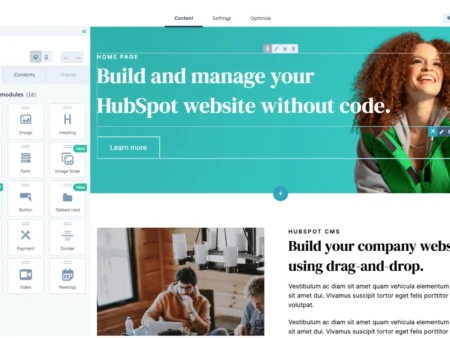Building a website is important for small businesses. A website helps you reach more customers. It shows what you sell or offer. But many small businesses worry about costs. They think websites are too expensive. This guide will help you create a low-cost website. You will learn simple steps to build a great online presence.
Why Do Small Businesses Need Websites?
Websites are like digital business cards. They show who you are. Here are some reasons why you need one:
- Reach more people.
- Show your products or services.
- Build trust with customers.
- Share news and updates.
- Make it easy for customers to contact you.

Credit: www.neo.space
Steps to Create an Inexpensive Website
Creating a website is easier than you think. Follow these steps to get started.
1. Choose A Domain Name
Your domain name is your website’s address. It should be simple and easy to remember. Here are some tips:
- Keep it short.
- Use your business name.
- Avoid numbers and special characters.
- Check if the domain is available.
You can use sites like GoDaddy or Namecheap to buy your domain. Prices can be as low as $10 per year.
2. Select A Web Hosting Service
Web hosting is where your website lives. It is like renting space. Many hosting services are affordable. Here are some popular choices:
- Bluehost
- SiteGround
- HostGator
Prices can start at $3 to $10 per month. Choose a service that fits your budget.
3. Choose A Website Builder
A website builder helps you create your site. It allows you to design easily without coding. Some good options are:
- Wix
- Squarespace
- WordPress
Many builders offer free plans. However, paid plans have more features. Look for plans that fit your needs.
4. Use Templates
Templates save time. They are ready-made designs. You can customize them to fit your brand. Most website builders offer free templates. Choose one that looks good and is easy to use.
5. Add Content
Content is what your visitors will see. It includes text, images, and videos. Here are some tips to create good content:
- Write clear and simple text.
- Use images that relate to your business.
- Make sure your contact info is easy to find.
Remember, good content keeps visitors on your site.
6. Optimize For Search Engines
Search engine optimization (SEO) helps people find your website. Here are some simple SEO tips:
- Use relevant keywords in your content.
- Write good titles and descriptions.
- Make your website mobile-friendly.
These steps will help your site appear in search results.
7. Set Up Social Media Links
Social media helps you connect with customers. Add social media buttons to your website. This makes it easy for people to follow you. You can link to platforms like:
Social media can drive traffic to your site.
8. Test Your Website
Before you launch, test your website. Make sure everything works. Check all links and buttons. This ensures a good user experience. Ask friends or family to test it too.
9. Launch Your Website
Once everything is ready, it’s time to launch. Announce it on social media. Tell your customers through email. Share it with friends. This will help you get your first visitors.

Credit: hocoos.com
Maintaining Your Website
After launching, keep your website updated. Regular updates keep visitors interested. Here are some maintenance tips:
- Update content regularly.
- Check for broken links.
- Monitor website traffic.
You can use tools like Google Analytics to track visitors. This helps you understand what works.
Common Mistakes to Avoid
While building your website, avoid these common mistakes:
- Overcomplicating the design.
- Not optimizing for mobile.
- Ignoring SEO basics.
These mistakes can hurt your website’s performance.
Conclusion
Building an inexpensive website is possible. With simple steps, you can create a great site. Remember to choose a good domain name. Select an affordable hosting service. Use a website builder and templates. Add content that is clear and engaging.
Optimize your site for search engines. Don’t forget to link to your social media. Test your website before launching. Once it’s live, maintain it regularly.
By following these steps, your small business can thrive online. A website helps you connect with customers. It showcases your products and services. Start building your website today!