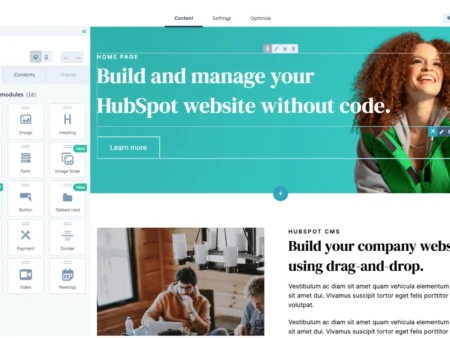Creating a landing page can be simple and fun. A landing page is a special web page. It helps you get more visitors or leads. In this article, we will guide you. You will learn how to create a landing page for free.
What is a Landing Page?
A landing page is a single web page. It has a specific goal. This goal can be:
- Collecting email addresses
- Promoting a product
- Sharing information about an event
Visitors come to a landing page from ads or links. The page should grab their attention. It should guide them to take action. This action can be signing up or buying something.
Why Create a Landing Page?
A landing page can help you in many ways:
- Increase sign-ups
- Boost sales
- Gather information
Many businesses use landing pages. They help in marketing. They also help in reaching more people. A well-made landing page gets better results.
Steps to Create a Landing Page for Free
Now, let’s dive into the steps. We will show you how to create a landing page for free.
Step 1: Choose A Landing Page Builder
The first step is to choose a landing page builder. There are many free tools available. Here are some popular ones:
- Wix
- WordPress
- Google Sites
- Mailchimp
Pick one that fits your needs. Most of these tools are user-friendly. You don’t need to know coding.
Step 2: Sign Up For An Account
After choosing a builder, you need to sign up. This is usually free. You will provide some basic information. This includes:
- Your name
- Your email
- A password
Make sure to remember your password. You will need it later.
Step 3: Select A Template
Most landing page builders offer templates. A template is a ready-made design. It helps you start quickly. Choose a template that matches your goal. You can find templates for:
- Events
- Products
- Services
Click on the template to select it. This will open the editing page.
Step 4: Customize Your Landing Page
Now it’s time to make your page unique. Customize it by adding:
- Your logo
- Your colors
- Your text
Make sure your text is clear. Use simple words. Tell visitors what you want them to do. You can say:
- Sign up now!
- Buy today!
- Learn more!
Step 5: Add Images And Videos
Images and videos make your page attractive. They grab attention. Use high-quality images. Make sure they relate to your content. You can also add videos. Videos can explain your product or service.
Step 6: Include A Call To Action (cta)
A call to action (CTA) is important. It tells visitors what to do next. Make your CTA stand out. Use buttons with clear text. Here are some examples:
- Join us!
- Get started!
- Download now!
Make sure the CTA is visible. Place it above the fold. This means it should be seen without scrolling.
Step 7: Optimize For Mobile
Many people use their phones to browse. Your landing page should look good on mobile. Most builders have mobile-friendly templates. Check how it looks on different devices. Make sure everything fits well.
Step 8: Preview Your Page
Before publishing, preview your landing page. This lets you see how it looks. Check for any mistakes. Make sure all links work. Test the CTA buttons too.
Step 9: Publish Your Landing Page
Once you are happy with your page, it’s time to publish. Look for the “Publish” button. Click it, and your page will go live. Now anyone can visit it.
Step 10: Share Your Landing Page
After publishing, share your page. Use social media, emails, or ads. You want to drive traffic to your landing page. The more visitors, the better.
Tips for a Successful Landing Page
Here are some tips to make your landing page better:
- Keep it simple. Avoid too much text.
- Use bullet points for easy reading.
- Make sure your page loads quickly.
- Test different designs and text.
- Track your results to see what works.
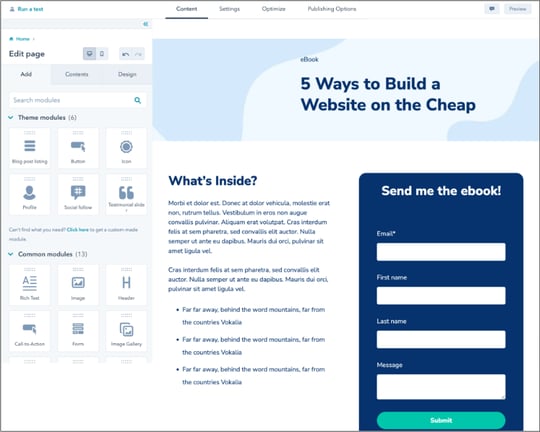
Credit: www.hubspot.com

Credit: hooshmand.net
Conclusion
Creating a landing page for free is easy. Follow these steps, and you will succeed. Remember to keep it simple and clear. Use images and videos to engage visitors. Don’t forget the call to action.
Now you know how to create a landing page. Start today and share your message with the world!