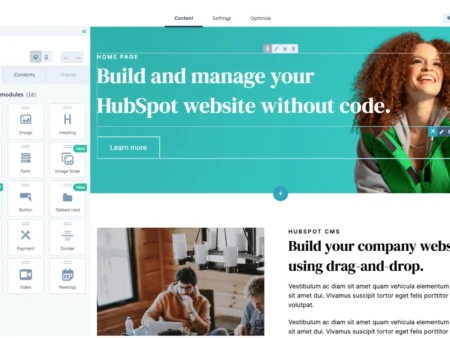Are you a photographer looking to share your work? A website is a great way to do that. You can show your photos and tell your story. But building a website can seem hard. This is where free photography website builders come in. They help you create a website easily. Let’s explore some of the best options.
Why Have a Website?
Having a website is important for any photographer. Here are some reasons:
- Share your portfolio with everyone.
- Attract new clients.
- Show your unique style.
- Sell your photos online.
- Connect with other photographers.
Choosing the Right Website Builder
Not all website builders are the same. You need to find one that fits your needs. Here are some things to consider:
- Is it easy to use?
- Does it have good templates for photographers?
- Can you customize your website?
- Does it allow you to sell your photos?
- Is it free or affordable?
Top Free Photography Website Builders
Let’s look at some free website builders you can use.
1. Wix
Wix is very popular. It offers many templates for photographers. You can drag and drop items easily. This means you don’t need to know coding. You can create a stunning website quickly. Wix also has a free plan.
2. Weebly
Weebly is another great option. It has a simple interface. You can choose from many themes. It also offers an online store feature. This is good if you want to sell prints. Weebly has a free plan with basic features.
3. WordPress.com
WordPress is well-known for blogging. But it also works for photographers. You can find many themes for photo display. It is easy to use, but can be a bit tricky at first. WordPress.com offers a free plan with limited features.
4. Adobe Portfolio
If you have an Adobe Creative Cloud account, you can use Adobe Portfolio for free. It has beautiful templates made for photographers. You can create galleries easily. It is simple to share your work with others.
5. Google Sites
Google Sites is a straightforward option. It is very easy to set up. You can add images, text, and links. It does not have many design options, but it is great for beginners. Plus, it is completely free.

Credit: www.themframes.com
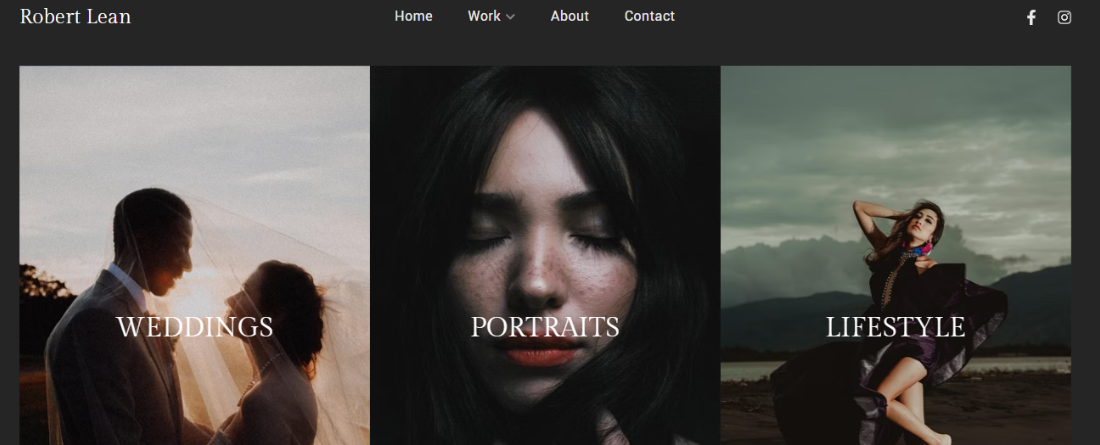
Credit: www.websiteplanet.com
How to Build Your Photography Website
Building your website is simple. Here is a step-by-step guide:
- Choose a website builder.
- Sign up for an account.
- Select a template you like.
- Customize the template to fit your style.
- Upload your best photos.
- Add information about yourself.
- Include your contact details.
- Publish your website.
Tips for a Great Photography Website
Here are some tips to make your website better:
- Choose high-quality images. They look more professional.
- Organize your photos into categories. This makes it easier to find them.
- Write a short bio. Tell visitors about yourself.
- Keep your layout clean. Too much clutter can confuse visitors.
- Update your website regularly. Add new photos often.
Conclusion
A website is a great tool for photographers. It helps you share your work and connect with clients. With free photography website builders, creating a site is easy. Choose the right builder and follow the steps above. Soon, you will have a beautiful website to show your photos. Start building your website today!
Frequently Asked Questions
1. Can I Really Create A Website For Free?
Yes, many website builders offer free plans. You can create a website without paying.
2. Do I Need To Know Coding To Build A Website?
No, most builders are user-friendly. You can drag and drop items without coding.
3. Can I Sell My Photos On These Websites?
Yes, some builders allow online stores. Check their features before signing up.
4. How Do I Get Visitors To My Website?
Share your website on social media. Tell friends and family. Use keywords to improve search results.
5. How Often Should I Update My Website?
Try to update it regularly. Add new photos and information. This keeps your site fresh and interesting.
Final Thoughts
Your photography deserves a platform. A website is the perfect place to showcase your talent. With free photography website builders, getting started is easy. Take your time, explore your options, and create a site you love. Happy building!