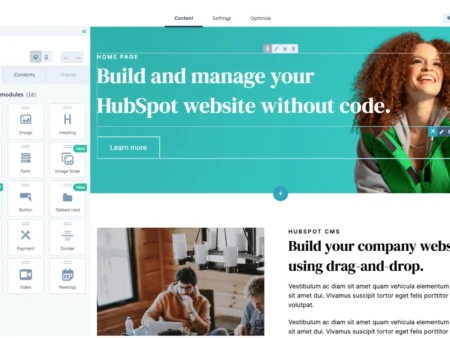Data is very important. We keep pictures, documents, and videos on our devices. Losing this data can be very sad. This is where Acronis True Image comes in. It helps keep your data safe. Let’s learn more about this software.
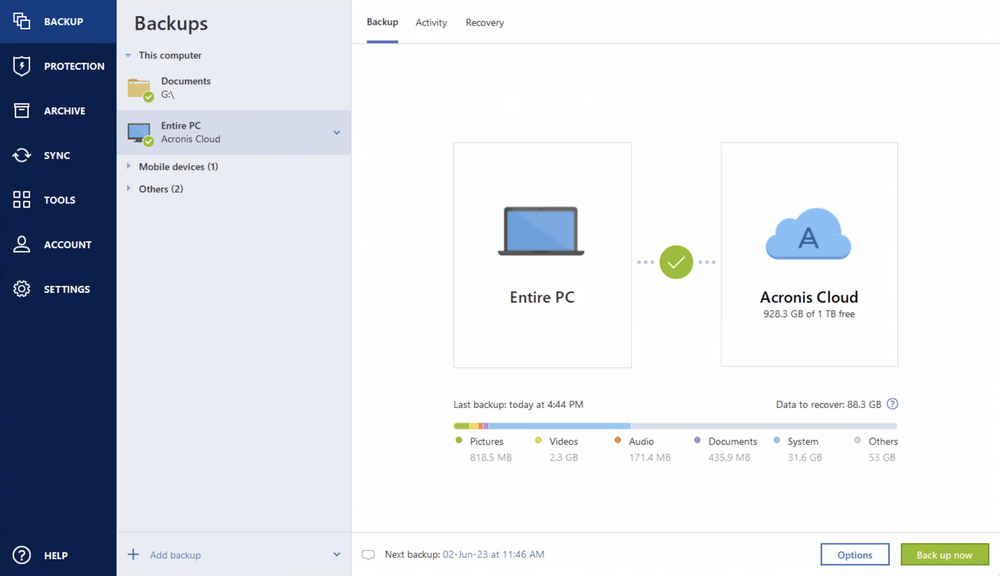
Credit: www.acronis.com
What is Acronis True Image?
Acronis True Image is backup software. It helps you save copies of your files. If something happens to your device, you can get your files back. This software is easy to use. It works on many devices. You can use it on a computer, laptop, or even a phone.
Why Use Acronis True Image?
There are many reasons to use Acronis True Image. Here are some of them:
- Easy to use
- Fast backup
- Works on many devices
- Restores files easily
- Protects your data
How Does Acronis True Image Work?
Acronis True Image works by making copies of your data. It saves your files in a secure place. You can choose where to save your files. You can save them on an external hard drive or in the cloud.
The cloud is a special place on the internet. It keeps your files safe. You can reach your files from anywhere. This is very helpful if you lose your device.
Features of Acronis True Image
Acronis True Image has many features. Let’s look at some of them:
1. Full Disk Backup
This feature saves everything on your device. It backs up your operating system, apps, and files. If something goes wrong, you can restore it all.
2. Incremental Backup
Incremental backup saves changes after your first backup. It only saves new data. This makes it faster and uses less space.
3. Cloud Backup
You can save your files online. This means they are safe even if your device is not. Acronis has secure cloud storage.
4. Disk Cloning
This feature copies your whole hard drive. It helps when you want to upgrade your hard drive. You can move everything to a new drive easily.
5. File Sync
File sync keeps your files the same on all devices. If you change a file on one device, it changes everywhere.
How to Use Acronis True Image
Using Acronis True Image is simple. Here are the steps:
Step 1: Download The Software
First, you need to download Acronis True Image. Go to the Acronis website. Find the download button and click it.
Step 2: Install The Software
Once downloaded, open the file. Follow the instructions on the screen. This will install the software on your device.
Step 3: Create An Account
After installing, create an account. You will need this to use the cloud features.
Step 4: Start A Backup
Click on the backup option. Choose what you want to back up. You can select files or the whole disk.
Step 5: Choose Backup Location
Select where to save your backup. You can use an external drive or the cloud.
Step 6: Run The Backup
Finally, start the backup. This might take some time. Wait until it finishes.
Restoring Your Files
If you need to get your files back, it is easy. Follow these steps:
Step 1: Open Acronis True Image
Start the software on your device.
Step 2: Select Restore
Click on the restore option. You will see your backups.
Step 3: Choose The Backup
Select the backup you want to restore from. Choose the files or the whole system.
Step 4: Start Restoring
Click on restore. The software will put your files back.

Credit: www.youtube.com
Benefits of Using Acronis True Image
Using Acronis True Image has many benefits:
- Protects against data loss
- Simple to use for everyone
- Works on different devices
- Fast and efficient backup process
- Gives peace of mind
Who Should Use Acronis True Image?
Acronis True Image is for everyone. If you have important files, you need this software. It is great for:
- Students with school projects
- Families with pictures and videos
- Businesses with important documents
- Anyone who uses a computer or phone
Conclusion
In conclusion, Acronis True Image is a good choice for backup. It helps keep your files safe. The software is easy to use. It works on many devices. You can back up your data in many ways.
Do not wait until it is too late. Start using Acronis True Image today. Protect your important files and have peace of mind. Your data deserves the best care.
Frequently Asked Questions
1. Is Acronis True Image Free?
No, Acronis True Image is not free. You need to buy a subscription. However, it offers a free trial.
2. Can I Use Acronis True Image On My Phone?
Yes, you can use Acronis True Image on your phone. It has a mobile app.
3. How Often Should I Back Up My Data?
It is best to back up your data regularly. Once a week is a good rule.
4. What Happens If My Computer Crashes?
If your computer crashes, you can restore your files. Use Acronis True Image to get everything back.
5. Can I Back Up To An External Hard Drive?
Yes, you can back up to an external hard drive. This is a safe option.
Final Thoughts
Backing up your data is very important. Acronis True Image makes it easy. It offers many features to keep your files safe. You can use it on different devices. Protect your valuable information today.