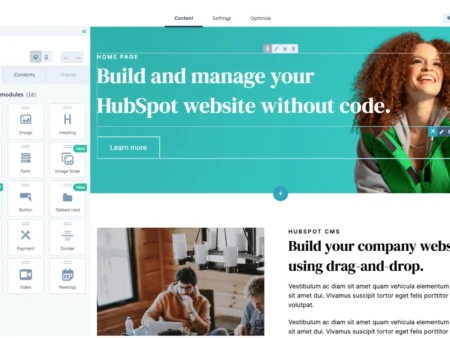In today’s world, having a personal website is important. A website can show your skills and talents. It can help you connect with others. Many people think this is hard. But it is easy to create a website for free. In this article, we will guide you step by step.
Why Have a Personal Website?
A personal website is like your online home. Here are some reasons why you might want one:
- Show your work and projects.
- Share your thoughts and ideas.
- Connect with friends and family.
- Help employers find you.
- Learn new skills.
Steps to Create Your Free Personal Website
Now, let’s look at how to create your website. Follow these simple steps:
Step 1: Choose A Website Builder
You need a website builder to start. Many builders are free and easy to use. Here are some popular ones:
- Wix
- Weebly
- WordPress.com
- Google Sites
Choose one that feels right for you. Each has its own features. Some let you drag and drop items easily. Others offer templates to help you.
Step 2: Sign Up For An Account
After choosing a builder, you need to sign up. This usually means giving your email and a password. Some builders may ask for more information. Make sure to remember your login details.
Step 3: Select A Template
Once you have an account, pick a template. Templates are like pre-made designs. They help you start quickly. Look for a template that matches your style. You can change it later if you want.
Step 4: Customize Your Website
Now it’s time to make your website unique. Here are some things you can do:
- Add your name and a picture.
- Write a short bio about yourself.
- Include links to your social media.
- Add a contact form so people can reach you.
Adding Pages
Most websites have multiple pages. Here are common ones you might want:
- Home: This is the main page.
- About: Tell visitors about yourself.
- Portfolio: Show your work or projects.
- Blog: Share your thoughts and ideas.
- Contact: Let people know how to reach you.
Step 5: Preview Your Website
After customizing, preview your website. This helps you see how it looks. Check if everything is working. Make sure your links lead to the right places. Look for any spelling or grammar mistakes.
Step 6: Publish Your Website
When you are happy with your site, it is time to publish. Click the “Publish” button. Your website will go live on the internet. You can share it with friends and family.
Step 7: Share Your Website
Tell people about your new website. Share the link on social media. You can also add it to your email signature. The more people who see it, the better.
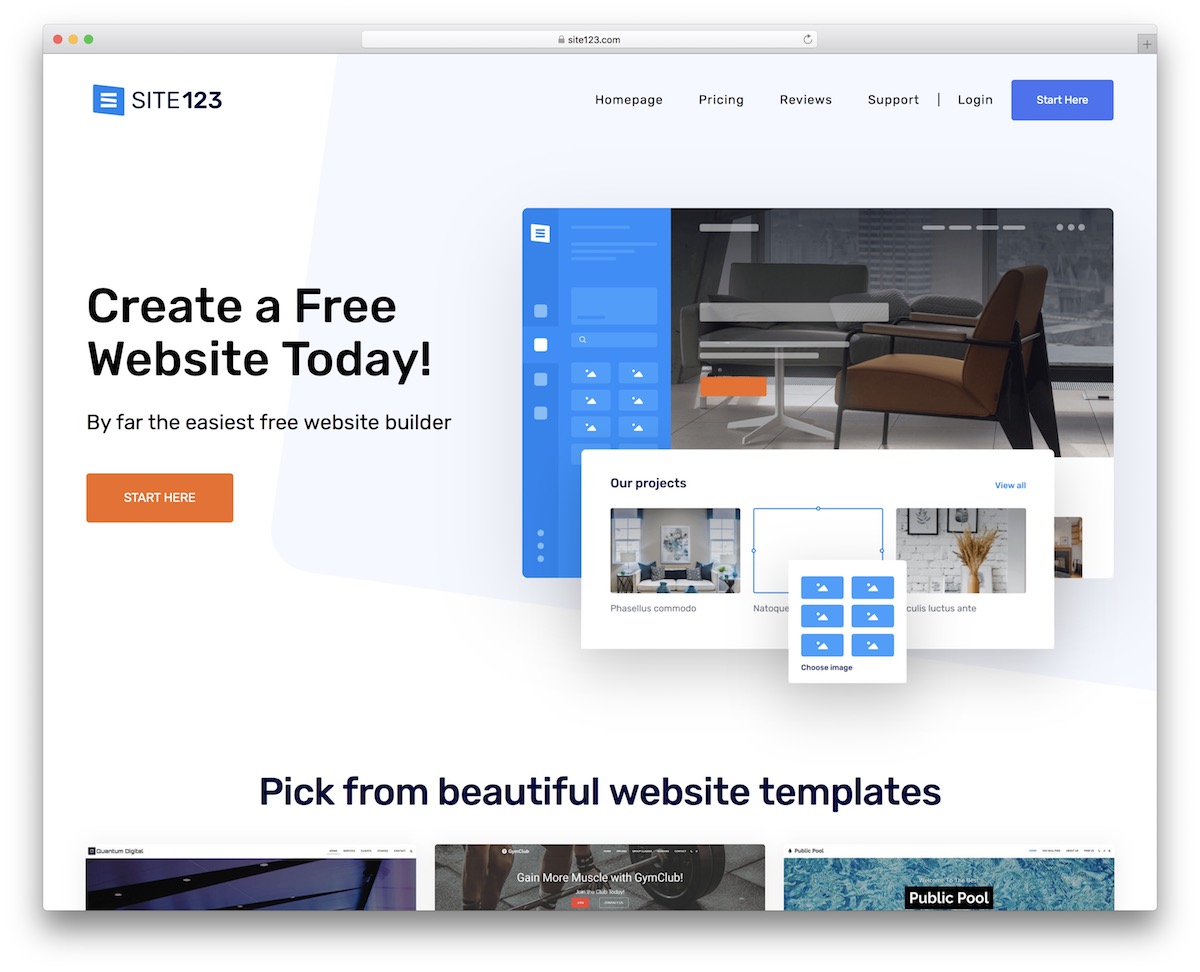
Credit: colorlib.com
Maintaining Your Website
Creating a website is just the start. You need to keep it updated. Here are some tips:
- Add new content regularly.
- Check for broken links.
- Respond to any messages.
- Keep your design fresh and exciting.
Tips for a Great Personal Website
Here are some extra tips to make your site even better:
- Use clear and simple language.
- Choose readable fonts and colors.
- Use high-quality images.
- Make sure your site is easy to navigate.
- Include call-to-action buttons.

Credit: www.youtube.com
Common Mistakes to Avoid
While creating your website, watch out for these mistakes:
- Using too many colors or fonts.
- Not having enough information.
- Making it hard to contact you.
- Ignoring mobile users.
- Not checking for errors.
Conclusion
Creating a personal website is simple and fun. You can do it for free. Just follow the steps above. Remember to keep your site updated. Share your website with others. Enjoy your new online space!
FAQs About Creating a Personal Website
1. Do I Need To Know Coding To Create A Website?
No, you do not need to know coding. Website builders are user-friendly.
2. Can I Change My Website Later?
Yes, you can change your website anytime. You can update content and design.
3. Will My Website Be Free Forever?
Many website builders offer free plans. But some features may cost money.
4. How Do I Get More Visitors To My Website?
Share your website on social media and with friends. Regularly update your content.
5. What If I Don’t Like My Website Later?
You can change templates or redesign your site anytime. Make it your own!
Creating a personal website is a great way to express yourself. Follow these steps and enjoy the process. Good luck!